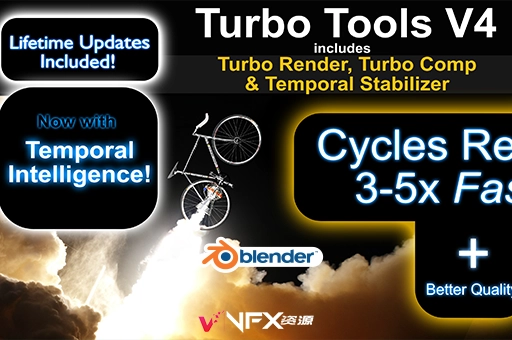调色板着色器颜色管理Blender插件 Colormate V1.2.1
Colormate使Blender着色器图形中的颜色工作变得简单快捷。它在搅拌机内部计算颜色和谐,使复制和粘贴十六进制代码或 rgb 值成为过去。通过对许多流行调色板格式的可靠支持,您可以从 Adobe Photoshop、Adobe Illustrator、Krita 和 Gimp 导入和管理调色板。
Colormate makes color work in the Blender shader graph easy and fast. It calculates color harmonies right inside blender making copying and pasting hex codes or rgb values a thing of the past. Through solid support of many popular color palette formats you can import and manage color palettes from Adobe Photoshop, Adobe Illustrator, Krita and Gimp.
Blender插件安装方法:
1.打开软件,顶部菜单点击 编辑(Edit) → 首选项(Preference) → 插件(AAdd-ons) → 安装(Install) ,在弹出的窗口里选择插件zip文件安装
2.重启Blender,在 文件 → 用户设置 → 插件 里即可看到所安装的插件