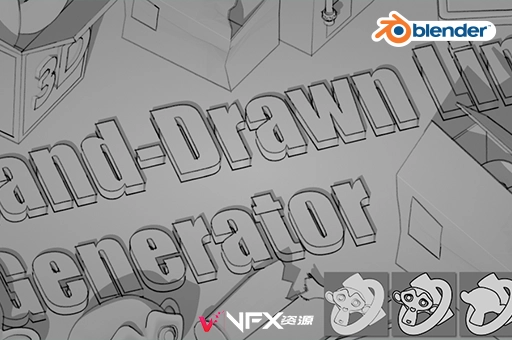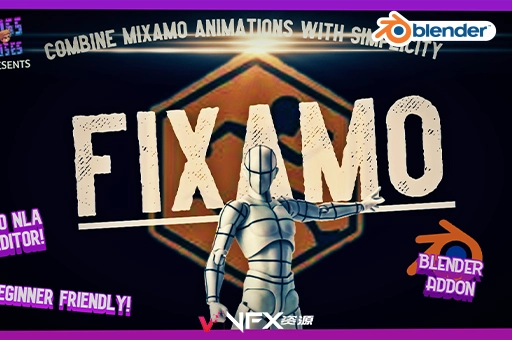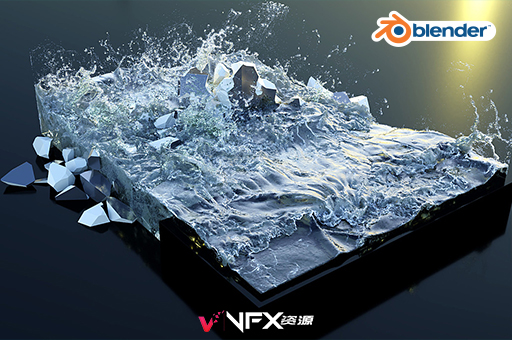Blender插件-动画关键帧比例缩放工具 Retime V1.0.3
插件特征:
- 它在重定时的项目之后移动项目,因此您的动画保持紧凑并且您的标记保持有用。
- 您可以在播放动画时进行编辑,因为它与播放头位置无关。
- 它是在帧中定义的,而不是按比例定义的,因此您可以按照自己的想法工作。
- 它具有根据您的喜好自定义行为的选项,例如自动调整总动画长度。
- It moves the items following the retimed items, so your animation stays tight and your markers stay useful.
- You can edit while playing the animation, as it’s independent of playhead position.
- It’s defined in frames, rather than scale percentage, so you work how you think.
- It has options for customizing behavior just how you’d like, such as automatically adjusting total animation length.
Blender插件安装方法:
【安装方法一】
1.打开软件,顶部菜单点击 编辑(Edit) → 首选项(Preference) → 插件(Add-ons) → 安装(Install) ,在弹出的窗口里选择插件*.zip格式文件安装
【安装方法二】
把zip格式文件解压出来:把解压出来的 文件夹 复制到Blender安装路径的addons目录里,如:
C:/Program Files/Blender Foundation/Blender/3.xx/scripts/addons