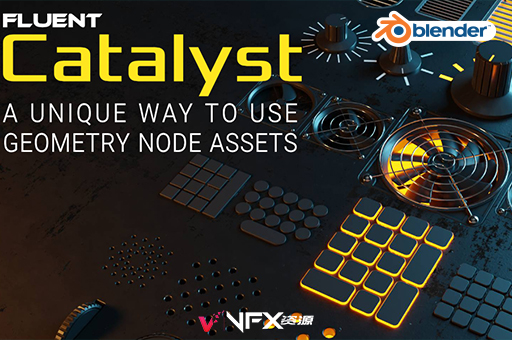Blender插件-切割隔断模型工具 Plane Cutters v1.00
如果您一直想快速将物体切成小块,无论是直线还是倾斜,这就是您要的Blender插件。选择您的对象并在所需位置添加切割平面是您所要做的。点击切割按钮,对象将在平面设置的位置被切割。如果再次需要,您的原始对象会自动存储在大纲中。该插件用于实体视图,但在材质预览中,您可以选择每个新切割面都具有可以更改的颜色。使用滑块,您可以将此彩色面设置为从全彩到彩色条纹再到黑色条纹图案(阴影)
Plane Cutters:If you always wanted to cut an object in pieces, straight or at an angle quickly, this is the addon for you.Selecting your object and adding the cutting plane at the desired position is all you have to do.Hit the cutter button and the object will be cutted where the plane was set.Your original object is automatically stored in the outliner if needed again.
Blender插件安装方法:
【安装方法一】
1.打开软件,顶部菜单点击 编辑(Edit) → 首选项(Preference) → 插件(Add-ons) → 安装(Install) ,在弹出的窗口里选择插件*.zip格式文件安装
【安装方法二】
把zip格式文件解压出来:把解压出来的 文件夹 复制到Blender安装路径的addons目录里,如:
C:/Program Files/Blender Foundation/Blender/3.xx/scripts/addons