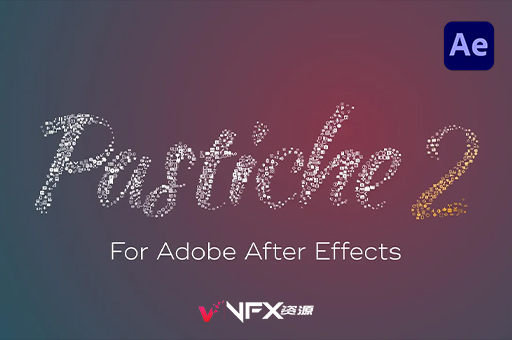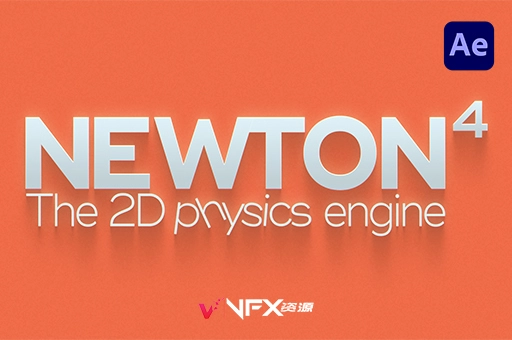
插件介绍:
Newton是After Effects第一款牛顿动力学插件,完美模拟动力学的物理属性,操作方便快捷,全新的操作界面、关节、吸附与排斥、新动力学类型等诸多实用功能,重力,碰撞,摩擦,弹跳,密度,速度等控制,制作出更加真实的效果
4.0更新内容:
- – 添加了 Triggermatic 主体类型
- – 添加了隐藏主体参数
- – 添加了 Waterlike 主体参数-
- – 添加了手榴弹主体参数-
- – 添加了传送机制
- – 添加了焊接接头
- – 在关键帧面板中添加了循环类型
- – 添加了样本浏览器对话框
- – 添加了鼠标中键平移的支持预览
- – 添加了对空图层的支持
- – 添加了一个首选项,用于在导出的组件名称中附加后缀
- – 改进了组件墙设置
- – 改进了自动加载/保存设置系统
- – 改进了随机发生器
- – 改进了预览中的主体选择
- – 改进了视觉质量带有 svg 图标的 UI
Newton 3 brings realistic physics to After Effects, making your 2D composition layers act like solid objects that interact with each other – just like in the real world. It gives you many ways to control the properties of your objects, including type, density, friction, bounciness and velocity. You can also change world properties, like gravity. What’s more, Newton 3 allows you to create realistic joints between objects, so you can easily create complex motion. Once you complete your simulation, the animation is recreated in After Effects with standard keyframes, so you can adjust the timing however you choose.
【相关推荐】